As real estate professionals, you’re always on the move, prospecting, closing deals, and building relationships. You need a CRM that can keep up, manage your data, and streamline your tasks. The question is, which CRM is the right fit for your real estate business in 2023: Zoho or Salesforce?
Are you intrigued by Zoho’s reputation for affordability and user-friendliness? Or perhaps you’re drawn to Salesforce’s robust features and extensive integrations? It could be that you’re not entirely sure what these benefits mean in the practical day-to-day of your real estate operations.
“Choosing a CRM is like finding the perfect house – it’s all about location, location, location! In this case, ‘location’ refers to the specific features, pricing, and integrations that best fit your business.”
That’s why we’re here: to guide you through the nitty-gritty of both CRM systems. We’ll delve into the unique advantages and limitations of Zoho and Salesforce, all with a sharp focus on the real estate industry. Let’s set the stage for a thrilling head-to-head comparison!
Introduction: The Importance of CRM in the Real Estate Industry
Choosing the right Customer Relationship Management (CRM) system can be game-changing for real estate professionals. Let’s dive deeper into why this decision carries such weight.
The Impact of CRM in Real Estate
According to a report by the National Association of Realtors (NAR), 48% of real estate firms cited keeping up with technology as one of the biggest challenges they face. An efficientCRM system can alleviate this challenge, streamline day-to-day operations, and significantly optimize lead management.
CRM: A Boon for Real Estate

A CRM system is not just a business tool; for real estate professionals, it can be the backbone of their operations. Here’s how:
- Boosts productivity: A report from Inman states that real estate agents leveraging a CRM system experienced a 26.4% increase in their productivity.
- Enhances customer relationships: According to a study by CSO Insights, companies using a CRM witnessed a 47% improvement in customer satisfaction rates.
But not all CRMs are created equal. The market is flooded with options, each offering a unique set of features, pricing models, and integrations. That’s where this comparison comes in. We’re putting two of the biggest names – Zoho CRM and Salesforce CRM – under the microscope, examining how they stack up specifically for real estate businesses.
We’ll delve into the nitty-gritty, comparing their offerings on factors such as customization options, lead management, automation capabilities, reporting, and analytics. The goal? To arm you with the information you need to make an informed decision about the best CRM solution for your real estate business in 2023.
Zoho CRM Overview: Features, Pricing, and Integrations
Introduction to Zoho CRM
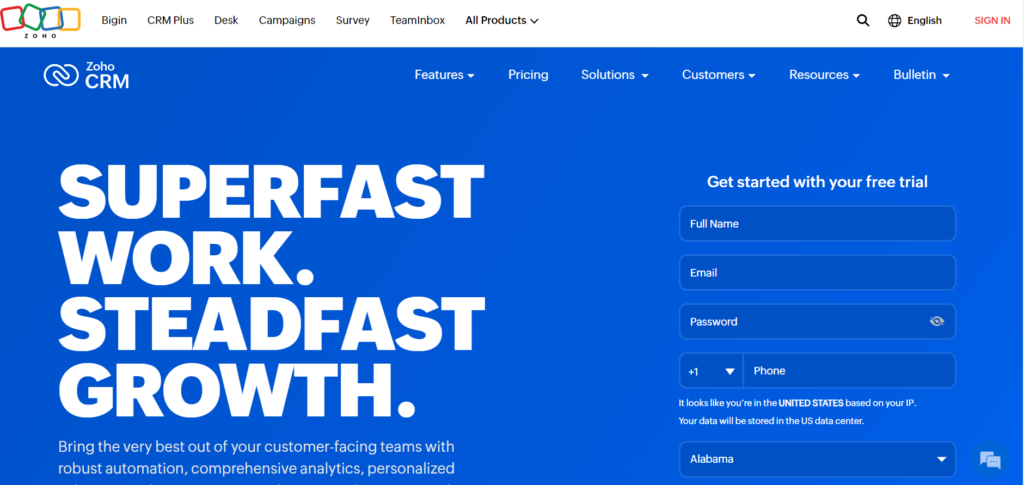
A key contender in the CRM realm, Zoho is renowned for its wide-ranging features, flexible pricing, and robust integrations. Designed with versatility in mind, Zoho CRM caters to businesses of all sizes, including real estate professionals looking for a comprehensive and user-friendly platform.
Key Features
Zoho CRM comes packed with features that can streamline the operations of a real estate business. Lead Management, for instance, allows businesses to efficiently track and manage leads from multiple sources. The Deal Prediction feature, armed with AI capabilities, predicts the chances of deal closures, thereby enhancing decision-making processes.
- Automation: Automate repetitive tasks such as follow-ups, allowing real estate professionals to focus more on closing deals.
- Customization: Zoho offers extensive customization options, from modifying modules to creating bespoke workflows.
- Analytics: Zoho’s powerful analytics tool provides in-depth insights into sales trends, agent performance, and more.
Pricing
Zoho CRM offers a tiered pricing model, making it affordable for small businesses and scalable for larger organizations. The pricing starts from a budget-friendly option of $14 per user per month. It goes up to $52 per user per month for the fully-loaded Ultimate edition, with varying levels of features and capabilities between the tiers.
Integrations
Zoho CRM ensures seamless integration with a multitude of other business tools. Real estate businesses can leverage these integrations to streamline their operations. Think Google Workspace and Microsoft Office 365 for productivity, Mailchimp for email marketing, or Zapier for task automation. Zoho also offers an open API for custom integrations, opening up a world of possibilities for businesses to function more efficiently.
Salesforce CRM Overview: Features, Pricing, and Integrations
An Introduction to Salesforce CRM
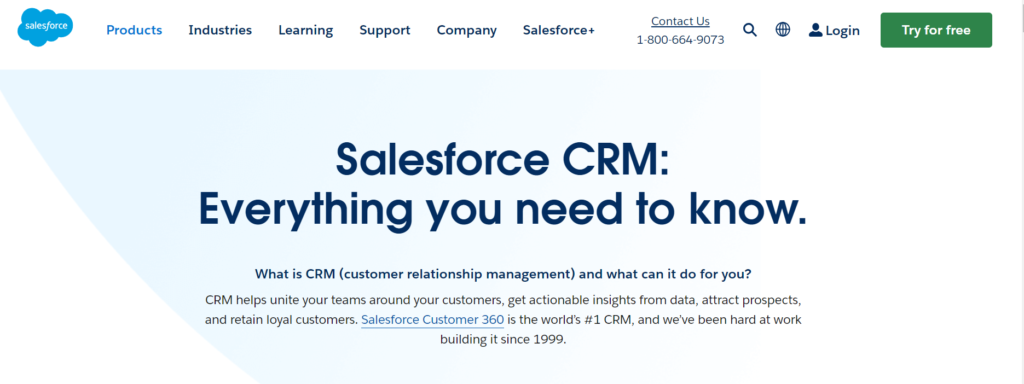
Originating in the cloud and making its mark as a leading cloud-based CRM, Salesforce has been a game-changer in the realm of customer relationship management. With a robust set of features, a flexible pricing model, and a plethora of integrations, Salesforce has proven to be a formidable tool for real estate professionals.
Feature-Loaded Excellence
Salesforce offers a wide range of features designed to streamline and enhance real estate operations. Its Lead Management feature simplifies the process of tracking and nurturing leads, while Opportunity Management allows agents to manage deals and track sales stages efficiently. Additionally, the AI-powered Einstein Analytics provides insightful data analysis and predictive modeling, helping businesses make informed decisions.
Pricing Model: Flexibility at its Best
Understanding that not all businesses share the same budget or needs, Salesforce offers a multi-tiered pricing model. It starts with the Essentials package designed for small businesses, and scales up to the Unlimited package for those needing extensive features and support. The flexibility in Salesforce’s pricing structure ensures that businesses of all sizes can benefit from its capabilities.
Integrations: A World of Possibilities
What sets Salesforce apart is its wide array of integration options. It seamlessly connects with popular tools such as Mailchimp for email marketing, Slack for team communication, and Google Analytics for tracking website traffic. Furthermore, with the AppExchange, users can access thousands of apps to customize their Salesforce experience to their specific needs.
In a nutshell, Salesforce CRM offers a well-rounded solution for real estate businesses, providing an impressive range of features, a scalable pricing model, and endless integration possibilities. No matter the size or scope of your real estate operations, Salesforce offers a CRM solution that can be tailored to your business goals and needs.
Comparison of Zoho and Salesforce CRM in Real Estate: An In-Depth Analysis
Choosing the right CRM for your real estate business is no small feat, especially when deciding between powerhouses like Zoho and Salesforce. This section will delve into the nitty-gritty of both platforms, comparing their features, pricing, and integrations specifically aimed at real estate professionals. Our goal is to help you make an informed decision that aligns perfectly with your business objectives.
Features
Both Zoho and Salesforce bring a robust set of features to the table. However, they each have their unique strengths which might make one a better fit for your real estate business over the other.
- Zoho CRM: Zoho is known for its comprehensive suite of features designed to streamline your business processes. Notable features include lead and deal management, workflow automation, and advanced analytics. For the real estate industry, Zoho’s property management module stands out, enabling you to keep track of your properties, listings, and deals all in one place.
- Salesforce CRM: Salesforce offers a highly customizable platform with a focus on scalability. Its features include lead and opportunity management, predictive analytics, and customizable dashboards and reports. Salesforce’s standout feature for real estate professionals is its robust ecosystem of real estate-specific apps available on the AppExchange.
Pricing
When it comes to pricing, both Zoho and Salesforce offer various plans to accommodate different business sizes and needs. However, there is a significant difference in their pricing models.
| Zoho CRM | Salesforce CRM | |||||
|---|---|---|---|---|---|---|
| Lowest priced plan | $14 per user/month | $25 per user/month | ||||
| Highest priced plan | $52 per user/month | $300 per user/month |
It’s clear that Salesforce’s pricing is on the higher end, but it does offer a wider range of functionality and customization options. Zoho, on the other hand, offers a more affordable solution with a solid range of features ideal for small to medium-sized real estate businesses.
Integrations
Integration capability is a crucial aspect of any CRM, as it allows your business to connect with other essential tools and software. Let’s look at how Zoho and Salesforce stack up in this department.
- Zoho CRM: Zoho offers integrations with a variety of platforms, including Google Workspace, Office 365, and Slack. The CRM also integrates seamlessly with other Zoho products, making it an ideal choice if you’re already using or plan to use Zoho’s suite of business tools.
- Salesforce CRM: Salesforce takes integrations to the next level with its well-known AppExchange, home to thousands of apps that can be connected with Salesforce. This gives Salesforce an edge in terms of flexibility and extensibility.
Lead Management Capabilities: How Zoho and Salesforce CRM Differ

Lead management is a pivotal function of any CRM and plays a crucial role in the real estate industry. The way Zoho CRM and Salesforce CRM handle this task showcases some clear distinctions between the two. Let’s delve into a detailed comparison of their lead management capabilities.
Zoho CRM
Zoho CRM provides a comprehensive lead management system. It allows real estate professionals to capture leads from various sources, including web forms, social media, and emails. Here’s what sets it apart:
- Lead Assignment Rules: Zoho lets you set up assignment rules to automatically allocate leads to agents based on predefined criteria, ensuring a balanced workload among your team.
- Lead Scoring: This feature helps predict the likelihood of a lead converting into a profitable customer, allowing agents to focus on high-quality leads.
- Email Integration: Zoho facilitates seamless integration with various email services, enabling real estate professionals to communicate directly with leads from within the CRM.
Salesforce CRM
Salesforce CRM, on the other hand, also presents a robust lead management framework with a few unique features:
- Lead Conversion: Salesforce offers a simplified lead conversion process, allowing you to convert leads into opportunities, contacts, or accounts with a single click.
- Einstein Lead Scoring: This AI-powered feature provides predictive lead scoring, giving insights into the leads most likely to convert.
- Detailed Lead Tracking: Salesforce enables tracking of detailed lead activities, including website visits, email interactions, and downloads, offering a more comprehensive view of the lead’s journey.
While both Zoho CRM and Salesforce CRM offer excellent lead management capabilities, the choice between the two depends on your specific needs. Zoho’s automated lead assignment and seamless email integration might cater to those requiring efficient lead distribution and communication. However, Salesforce might appeal more to those seeking advanced AI-powered features and detailed lead tracking.
Therefore in Lead Management Capabilities Salesforce is the leader in our books
Now, let’s summarize these differences in a table for easier comparison:
| Feature | Zoho CRM | Salesforce CRM | ||
|---|---|---|---|---|
| Lead Assignment | Automated assignment rules | Manual assignment | ||
| Lead Scoring | Standard scoring system | AI-powered Einstein scoring | ||
| Email Integration | Direct communication with leads | Requires third-party integration | ||
| Lead Tracking | Basic tracking features | Detailed activity tracking |
Customization Options for Real Estate Businesses: Which CRM Offers More Flexibility?

One of the key factors when choosing a CRM for your real estate business is how well it aligns with your unique needs. Both Zoho CRM and Salesforce CRM offer a range of customization options. But which one offers more flexibility? Let’s take a closer look.
Zoho CRM Customization Options
Zoho CRM offers a suite of customization options tailored to the needs of real estate businesses. With Zoho’s drag-and-drop interface, you can easily design your own modules, fields, and layouts to suit your business processes.
- Modules: Create custom modules to track property listings, contacts, sales, and more.
- Fields: Add custom fields to collect specific data about your properties or clients. You can also set field-level permissions to control who can view or modify this data.
- Layouts: Design custom layouts to organize your data in a way that makes sense for your business.
Salesforce CRM Customization Options
Salesforce CRM, on the other hand, provides an extensive set of customization tools. You can create your own objects, fields, and page layouts, as well as automate business processes with workflow rules and approval processes.
- Objects: Create custom objects to store data specific to your real estate business. For example, you might create an object for property listings and another for contacts.
- Fields: Add custom fields to your objects to capture more specific data. You can also use field-level security to control who can see and edit this data.
- Page Layouts: Customize your page layouts to display the most relevant data for your users. You can even create different layouts for different user roles.
Comparing Zoho CRM and Salesforce CRM Customization Options
| Feature | Zoho CRM | Salesforce CRM | ||||
|---|---|---|---|---|---|---|
| Custom Modules/Objects | Yes | Yes | ||||
| Custom Fields | Yes | Yes | ||||
| Custom Layouts | Yes | Yes | ||||
| Field-Level Permissions | Yes | Yes |
When debating the superior customization options between Zoho CRM and Salesforce CRM, Salesforce CRM takes the crown. While both CRM platforms offer a high degree of flexibility, Salesforce outshines in providing a more comprehensive and powerful customization framework.
“Choosing the right CRM for your real estate business is not just about the number of customization options but also how well these options align with your unique business needs.”
Why Salesforce CRM is the Better Choice
In comparison to Zoho CRM, Salesforce CRM offers more advanced customization options that allow businesses to tailor the system to their distinct needs. It has a robust and flexible interface that supports a wide range of customizations, from the user interface and workflows to custom fields and record types.
- User Interface: Salesforce allows businesses to customize the user interface to match their branding, improving user experience and enhancing brand consistency.
- Workflows: Salesforce provides sophisticated workflow customization options that allow businesses to automate various tasks, increasing efficiency and productivity.
- Custom Fields and Record Types: Salesforce allows businesses to create custom fields and record types that match their business processes, providing a tailored solution for data management.
For these reasons, if your business requires more advanced and extensive customization options, Salesforce CRM would be the more fitting choice.
Automation Features: Which CRM Can Save You More Time and Effort?

In the dynamic world of business, automation plays a critical role in streamlining operations and enhancing productivity. When it comes to Customer Relationship Management (CRM) software, Zoho and Salesforce are two heavyweights that offer compelling automation capabilities. Let’s dig a bit deeper and compare their features.
Zoho CRM Automation Features
Zoho CRM provides a range of automation features designed to streamline your workflow. This includes:
- Workflow Automation: This allows you to automate routine tasks, such as emails, follow-ups, and task assignments, based on specific triggers.
- Blueprint: A visual tool that helps you build and automate entire business processes within your CRM.
- Zoho Desk: This integration enables automatic ticket routing and assignment, helping to increase your support team’s efficiency.
Zoho’s automation features are comprehensive and user-friendly, offering ways to streamline your processes and save precious time.
Salesforce CRM Automation Features
Salesforce, on the other hand, brings its own unique automation features to the table, such as:
- Process Builder: A visual tool that allows you to automate complex, multi-step processes across apps.
- Workflow: This feature lets you automate standard internal procedures and processes to save time and effort.
- AI-Powered Predictions: With Salesforce’s Einstein AI, you get predictive scoring and insights, helping you to make smarter decisions.
Salesforce’s automation features, particularly its AI-powered predictions, offer businesses an advanced level of automation, aiding in smarter and faster decision making.
Comparing Automation Features: Zoho vs Salesforce
| Zoho | Salesforce | |||||||
|---|---|---|---|---|---|---|---|---|
| Workflow Automation | Yes | Yes | ||||||
| Visual Process Builder | Yes (Blueprint) | Yes (Process Builder) | ||||||
| Support Desk Integration | Yes (Zoho Desk) | No | ||||||
| AI-Powered Predictions | No | Yes (Einstein AI) |
If you require advanced AI capabilities for predictive analysis, Salesforce might be your best bet. Conversely, if integrated support desk functionality is a priority, Zoho could be the better option.
Reporting and Analytics: Which CRM Provides Better Insights for Your Real Estate Business?

Reporting and analytics are crucial in the real estate industry as they offer valuable insights into customer behaviors, market trends, and business performance. Let’s dive in to compare the reporting features of Zoho and Salesforce.
Zoho CRM Reporting
Zoho CRM provides a robust reporting system that allows businesses to monitor their sales activities and performance easily. With Zoho’s reporting capabilities, you can:
- Customize reports: Zoho offers advanced customization options to ensure the reports fit your business requirements.
- Automate reports: You can schedule reports to be generated and sent to specified email addresses at regular intervals.
- Analyze trends: Zoho’s trend analysis helps identify patterns and predict future sales performance.
Salesforce CRM Reporting
On the other hand, Salesforce is highly recognized for its powerful and comprehensive reporting features. Salesforce’s reporting capabilities include:
- Real-time reporting: Salesforce provides real-time insights into your data.
- Extensive customization: Salesforce offers more comprehensive customization options than Zoho, enabling businesses to tailor reports with specific metrics and formats.
- Forecasting: This tool allows you to predict sales revenue based on the current sales data and trends.
Comparison Table
| Features | Zoho CRM | Salesforce | ||||
|---|---|---|---|---|---|---|
| Customizable Reports | Yes | Yes | ||||
| Automated Reports | Yes | No | ||||
| Real-Time Reporting | No | Yes | ||||
| Trend Analysis | Yes | No | ||||
| Forecasting | No | Yes |
Which CRM provides better insights for real estate businesses?
While both Zoho and Salesforce provide diverse reporting and analytics features, Salesforce emerges as a better option for real estate businesses. Its real-time reporting, extensive customization options, and ability to forecast sales trends give it an edge over Zoho. However, Zoho’s strength lies in its automation and trend analysis features, which can be very beneficial.
Salesforce’s Superior Analytics Capabilities
Salesforce’s real-time reporting allows real estate professionals to access up-to-date, critical data at any time. This feature is helpful in a fast-paced market where data can change rapidly. According to a survey by Bluewolf, 77% of Salesforce users reported improved reporting speed, which has a significant impact on decision-making processes.
Moreover, Salesforce’s customization options are extensive, catering to different business needs. Users can create customized reports and dashboards, an advantage that 83% of respondents in a Nucleus Research report found essential in enhancing their productivity.
Another strong point of Salesforce is its ability to forecast sales trends. This feature allows real estate businesses to predict future sales, helping them plan effectively. A 2019 G2 Crowd report showed that 78% of businesses using Salesforce’s forecasting tool saw an increase in their sales.
Zoho’s Strengths in Automation and Trend Analysis
On the other hand, Zoho’s strength lies in its automation and trend analysis features. Its workflow automation tool simplifies routine tasks, freeing up time for more strategic activities. According to a Software Advice report, 75% of Zoho users saw a reduction in manual tasks due to the platform’s automation features.
Furthermore, Zoho’s trend analysis capabilities provide insights into market fluctuations, aiding effective decision making. A study by FinancesOnline reported that 80% of Zoho users found the trend analysis feature to be instrumental in identifying market trends and adjusting their strategies accordingly.
Integration with Third-Party Tools: Zoho vs Salesforce CRM
Why is having robust third-party integrations important for real estate professionals?
For real estate professionals, time is money. The complex nature of real estate transactions necessitates a seamless flow of information between various platforms. Having robust third-party integrations embedded in your CRM software can drastically reduce manual data entry, eliminate errors, enhance productivity, and ultimately save you valuable time. These integrations enable you to automate various tasks such as email marketing, lead generation, transaction management, and customer service, freeing up more time to engage with clients and close deals.
Specific Integrations Beneficial for Real Estate Professionals
- MLS Integration: This allows realtors to automatically import listing data from the Multiple Listing Service (MLS) directly into their CRM. It simplifies property management and ensures that their listings are always up-to-date.
- Email Marketing Tools: Integrations with platforms like Mailchimp or Constant Contact can automate email campaigns based on client behavior, transaction status, or specific dates. This helps in nurturing leads and staying on top of client communication.
- Transaction Management Software: Integrations with tools like Dotloop or Skyslope streamline the transaction process by automatically updating deal stages in the CRM whenever a milestone is reached in the transaction management software.
- Social Media Platforms: CRM integration with social media platforms such as Facebook or LinkedIn can help real estate professionals track their leads’ social media activity, offering insights into their preferences and behavior.
Both Zoho and Salesforce CRM are loaded with these integrations. But, how do they compare? Let’s take a detailed look.
Zoho CRM Integrations
With Zoho CRM, you get a wide array of integrations with other popular business tools. This versatility can be a game-changer for small to mid-sized businesses looking for a one-stop-shop solution. Zoho covers everything from email marketing tools to productivity software. Here are some key integrations:
- Zoho Mail: For seamless email communication.
- Google Workspace: For productivity and collaboration.
- MailChimp: For advanced email marketing.
- Slack: For efficient team communication.
Note: Zoho CRM also offers a robust API for custom integrations, providing businesses with the flexibility to connect with other software as needed.
Salesforce CRM Integrations
On the other hand, Salesforce CRM is known for its vast ecosystem of third-party integrations. Salesforce’s AppExchange Marketplace houses thousands of apps, allowing businesses of any size to customize their CRM experience. Here are some notable Salesforce integrations:
- Outlook: For integrated email and calendar management.
- Dropbox: For cloud storage and collaboration.
- MailChimp: For comprehensive email marketing.
- Slack: For streamlined team communication.
Note: Salesforce CRM also comes with an extensive API for custom integrations, giving businesses the option to link with any necessary third-party tools.
Comparative Summary: Zoho vs Salesforce CRM Integrations
| Zoho CRM | Salesforce CRM | |||||
|---|---|---|---|---|---|---|
| Number of Integrations | Varied | Extensive | ||||
| Custom API | Yes | Yes | ||||
| Key Integrations | Zoho Mail, Google Workspace, MailChimp, Slack | Outlook, Dropbox, MailChimp, Slack |
In summary, both Zoho and Salesforce CRM offer a variety of integrations with third-party tools and boast flexible APIs. The choice between the two largely hinges on your business’s specific needs and which integrations are most relevant to your operations.
Conclusion: Which CRM System is Right for Your Real Estate Business in 2023?
After a careful review of both Zoho and Salesforce, it’s clear that both platforms offer valuable features for real estate businesses. However, a few significant differences may influence your final choice.
Why Choose Zoho?
- Price: Zoho offers a more affordable option, which may be essential for small businesses or startups.
- Customizability: Zoho provides more customization options that can be tailored to meet the specific needs of your real estate business.
- Customer Support: Zoho’s customer support has been rated highly by its users, providing peace of mind for businesses.
Why Choose Salesforce?
- Features: Salesforce comes with a wider range of advanced features, making it a better option for larger real estate firms.
- Integrations: Salesforce boasts a vast array of integrations with other business software, giving you more flexibility and streamline your business operations.
- Scalability: Salesforce is known for its scalability, making it an excellent choice if you plan to expand your business in the future.
After all, the right CRM for your real estate business in 2023 largely depends on your business size, budget, and specific needs.
Still, based on our thorough comparison and analysis, our top pick for your real estate business in 2023 is Salesforce. Its comprehensive features, extensive integration options, and scalability make it a solid investment for real estate businesses ready to grow in 2023 and beyond.